Welcome to the Nikon D80 camera manual guide, designed to help photographers master this iconic DSLR. This manual covers essential features, shooting modes, and technical details to enhance your photography experience. With insights into exposure control, autofocus, and color accuracy, it’s a comprehensive resource for both beginners and experienced shooters.
Overview of the Nikon D80 DSLR Camera
The Nikon D80, released in 2006, is a 10.2-megapixel DSLR featuring a CCD sensor, 11 autofocus points, and a 2.5-inch LCD screen. Known for its robust build and intuitive controls, it offers compatibility with a wide range of Nikon lenses. The camera is praised for its vibrant color reproduction and ease of use, making it a favorite among photography enthusiasts. Despite being an older model, the D80 remains a reliable choice for capturing high-quality images with its timeless design and functionality.
Importance of Understanding the Manual
Understanding the Nikon D80 manual is crucial for unlocking its full potential. It provides detailed insights into features like exposure compensation, autofocus, and ISO settings. By mastering the manual, photographers can optimize image quality, troubleshoot common issues, and explore advanced techniques. Page 54, for example, explains how to use exposure compensation effectively. This knowledge ensures users can adapt to various shooting conditions, from bright days to low-light environments, and make the most of the D80’s capabilities for stunning results.

Key Features of the Nikon D80
The Nikon D80 boasts a 10.2MP CCD sensor, offering vibrant colors and sharp images. It features advanced autofocus, various metering modes, and ISO range up to 1600. The camera supports a wide range of Nikon lenses, making it versatile for different photography needs. Its intuitive design and customizable settings enhance user control, making it a favorite among enthusiasts and professionals alike. These features ensure high-quality results across diverse shooting conditions.
Technical Specifications
The Nikon D80, released in 2006, features a 10.2-megapixel CCD sensor, capturing images with vibrant colors and sharp details. It offers various image sizes, including 3,872 x 2,592 pixels, and supports ISO ranges from 100 to 1,600. The camera is equipped with an 11-area autofocus system for precise subject tracking. It also includes a range of metering modes, such as spot, center-weighted, and matrix metering, ensuring accurate exposure control. The D80 supports SD and SDHC memory cards, making it a versatile tool for photographers seeking high-quality results in diverse shooting conditions.
Effective Pixels and Image Size
The Nikon D80 features 10.2 effective megapixels, delivering detailed images with rich color accuracy. It offers multiple image sizes, including 3,872 x 2,592 pixels, 2,896 x 1,944 pixels, and 1,936 x 1,296 pixels. The camera supports a 3:2 aspect ratio for natural framing. File formats include JPEG (Fine, Normal, Basic) and RAW (12/14-bit). RAW files can be processed in-camera, allowing for adjustments like cropping before conversion to JPEG. This flexibility ensures photographers can tailor image quality to their creative needs.
Lens Compatibility and Autofocus System
The Nikon D80 is compatible with Nikon F-mount lenses, including AF, AF-S, and DX lenses, ensuring versatility for various photography needs. The camera features an 11-point autofocus system with a central cross-type sensor, enabling fast and precise subject tracking. The AF system supports dynamic area AF and predictive focus tracking, enhancing performance in dynamic shooting conditions. Lens compatibility and advanced autofocus capabilities make the D80 a robust tool for capturing sharp, professional-quality images with ease and accuracy.

Metering Modes and Exposure Control
The Nikon D80 offers three metering modes: Matrix, Center-Weighted, and Spot, ensuring accurate exposure control. Exposure compensation and bracketing features allow for precise adjustments to achieve desired results.
Spot Metering vs. Matrix Metering
Spot Metering focuses on a specific area (e.g., 3.5mm circle) to set exposure, ideal for high-contrast scenes or precise subject lighting. Matrix Metering analyzes the entire frame, considering brightness, color, and composition for balanced exposure. Matrix is automatic and scene-dependent, while Spot offers manual control for challenging lighting conditions. Both modes help achieve accurate exposures, but Spot is better for isolating subjects, and Matrix excels in dynamic, multi-tone environments.
Exposure Compensation Techniques
Exposure compensation on the Nikon D80 allows adjustments of +/- 5 stops in 1/3-stop increments. This feature is ideal for correcting exposures in challenging lighting conditions. Press the exposure compensation button and turn the command dial to adjust. Use it to brighten shadows or reduce highlight overexposure. For example, in backlit scenes, compensate by +1 to +2 stops to properly expose the subject. Experiment with small increments and review results on the LCD to refine your technique effectively.

ISO Settings and Noise Management
The Nikon D80 offers ISO settings from 100 to 1600, with optimal results below 800 to minimize noise. Use lower ISOs for brighter conditions and higher for low light, ensuring best image quality.
Optimal ISO Range for Best Results
The Nikon D80 performs best with ISO settings between 100 and 400, delivering sharp images with minimal noise. For low-light conditions, ISO 800-1600 can be used, but noise becomes noticeable. To maintain image quality, keep ISO as low as possible by using a tripod or wide-aperture lenses. Higher ISOs are best reserved for situations where lighting is insufficient, as they may introduce grain, especially in shadows. Balancing ISO with shutter speed and aperture ensures optimal results.
Minimizing Grain in Low-Light Conditions
In low-light photography, the Nikon D80 may produce grain due to higher ISO sensitivity. To minimize this, use a tripod to stabilize the camera, allowing lower ISO settings. Utilize wide-aperture lenses to let in more light, reducing the need for high ISOs. Enable the camera’s built-in noise reduction feature or use external flashes for better illumination. Additionally, consider shooting in RAW format for better post-processing noise control. These techniques help maintain image clarity and reduce grain effectively in challenging lighting conditions.

Understanding the Sensor
The Nikon D80 features a 10.2-megapixel CCD sensor, delivering sharp images with accurate colors. While not cutting-edge today, it still provides reliable performance, especially in well-lit conditions.
CCD Sensor Characteristics
The Nikon D80 employs a 10.2-megapixel CCD (Charge-Coupled Device) sensor, which captures light and converts it into electrical signals. This sensor is known for its high color accuracy and dynamic range, producing vibrant and detailed images. The CCD design is more prone to noise in low-light conditions compared to modern CMOS sensors but still delivers excellent results in well-lit environments. Its APS-C size balances image quality and camera portability, making it suitable for various photography styles.
Comparison with Modern CMOS Sensors
The Nikon D80’s CCD sensor differs significantly from modern CMOS sensors, which offer improved noise reduction and wider ISO ranges. Modern CMOS sensors also consume less power and enable faster burst modes. While the D80’s CCD excels in color accuracy and dynamic range, modern sensors provide better low-light performance. This makes CMOS sensors more versatile for today’s photographers seeking high-quality images in diverse lighting conditions.
Autofocus and Manual Focus
The Nikon D80 features an 11-area autofocus system with phase-detection for quick and accurate focusing. Manual focus offers precise control via the lens focus ring.
Using Autofocus Effectively
The Nikon D80’s 11-area autofocus system delivers fast and precise focusing, ideal for capturing sharp images. For stationary subjects, Single AF mode is recommended, while Continuous AF excels for moving subjects. Use the center focus point for high accuracy, especially in low-light conditions. Experiment with Dynamic Area AF for tracking moving subjects across the frame. To enhance focus accuracy, select the appropriate AF area mode based on your scene. Customize AF settings via the menu for personalized control during shoots.
Switching to Manual Focus
To switch to manual focus on the Nikon D80, set the focus mode selector on your lens to M. This bypasses the autofocus system, allowing full control over focus adjustment. Use the focus ring on the lens for precise adjustments. The camera’s in-focus indicator in the viewfinder helps confirm focus accuracy. For critical focus, enable the focus confirmation feature or use optional focus screens. Manual focus is ideal for macro photography, low-light conditions, or when autofocus struggles to lock onto subjects.

Lenses and Accessories
The Nikon D80 supports a wide range of Nikon F-mount lenses, including AF and AF-S models. Popular options include the kit lens (18-135mm) and prime lenses for sharpness. Accessories like external flash units, remote controls, and battery grips enhance functionality and customization. These tools expand the camera’s versatility for various shooting scenarios and styles.
Compatible Lenses for the Nikon D80
The Nikon D80 is compatible with a variety of Nikon F-mount lenses, including AF, AF-S, and DX-format lenses. The camera is optimized for DX lenses, which are designed for its APS-C sensor size. Popular options include the 18-135mm kit lens and high-quality primes like the 50mm f/1.8. Additionally, FX lenses can be used, though they may not fully utilize the camera’s sensor size. Third-party lenses from brands like Sigma and Tamron also offer compatibility, providing users with a wide range of creative options.
Aperture Ring and F-Stop Adjustments
The Nikon D80 allows precise control over aperture settings via the aperture ring on compatible lenses. Located on the lens barrel, the aperture ring enables manual adjustments to the F-stop, which regulates light entry and depth of field. Turning the ring changes the aperture, with click stops at each F-stop value. For lenses without an aperture ring, adjustments can be made using the camera’s sub-command dial. This feature ensures seamless control over exposure and creative depth-of-field effects, enhancing your photography experience.

Shooting Modes
The Nikon D80 offers versatile shooting modes, including Auto, Program, Aperture Priority, Shutter Priority, and Manual, catering to both beginners and advanced photographers for optimal control.
Aperture Priority Mode
In Aperture Priority Mode (A/Av), you set the aperture, and the camera automatically adjusts the shutter speed. This mode is ideal for controlling depth of field, allowing you to blur backgrounds or keep landscapes sharp. Use the aperture ring or command dial to adjust f-stops. The D80 maintains exposure by adjusting shutter speed accordingly. This mode is perfect for portrait photography or when creative depth of field control is essential. Ensure to check the exposure compensation for optimal results.
Shutter Priority Mode
In Shutter Priority Mode (S/Tv), you control the shutter speed, and the camera automatically adjusts the aperture. This mode is perfect for freezing fast-moving subjects or creating motion blur. Use the command dial to set your desired shutter speed, ranging from 1/8000th of a second to 30 seconds. The D80 ensures proper exposure by adjusting the aperture accordingly. Ideal for sports, action, or creative effects like light trails, this mode helps you master motion capture with precision and ease.
Manual Mode
Manual Mode (M) offers full creative control, allowing you to set both aperture and shutter speed independently. Access this mode via the mode dial. Use the main command dial to adjust shutter speed and the sub-command dial for aperture. The exposure meter provides guidance, but you must balance settings manually. Ideal for precise control in challenging lighting or artistic photography, Manual Mode lets you tailor every shot to your vision, ensuring optimal results in landscapes, portraits, and low-light scenarios.
Program Mode
Program Mode (P) offers a balance between automation and creative control. The camera selects aperture and shutter speed automatically, but you can adjust these settings using the flexible program feature. This mode is ideal for everyday shooting, as it adapts to various conditions while allowing tweaks for personal preference. Use the main command dial to shift between aperture and shutter speed combinations, maintaining the same exposure but altering the artistic effect. This mode is perfect for photographers who want ease of use with the option for subtle adjustments.
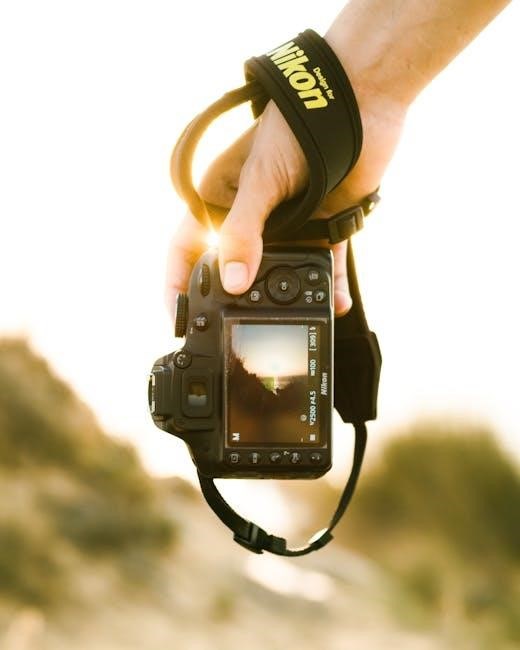
Image Quality and Color Accuracy
The Nikon D80 delivers excellent image quality with vibrant colors, thanks to its 10.2MP CCD sensor. It captures sharp details and accurate hues, appealing to photographers seeking precise and natural results.
Producing Fantastic Colors
The Nikon D80 excels in capturing vibrant, lifelike colors due to its advanced image processing and 10.2MP CCD sensor. To enhance color accuracy, use the white balance settings, such as Auto, Daylight, or Cloudy, depending on lighting conditions. Experiment with Picture Controls to customize color profiles, contrast, and sharpness. For vivid landscapes, try the Vivid setting, while Neutral is ideal for post-processing flexibility. Fine-tune hues using the color balance option for precise control over your images.
Customizing White Balance and Presets
Customizing white balance on the Nikon D80 enhances color accuracy and personal preference. Use the white balance modes (Auto, Daylight, Cloudy, Shade, Fluorescent, or Incandescent) to match lighting conditions. For precise control, set a custom white balance by shooting a white object under the same light. The camera also allows saving custom settings as presets, enabling quick access to preferred configurations. Experiment with these options to achieve consistent and creative color results in your photography.
Menu System Navigation
The Nikon D80’s menu system is accessed via the Menu button. Navigate using directional buttons. Customize settings and review images efficiently with clearly organized options.
Custom Settings Menu
The Custom Settings menu on the Nikon D80 allows users to tailor camera settings to their preferences. Accessible via the Menu button, this menu offers options like AF-C priority selection, metering modes, and bracketing settings. Customize autofocus modes, metering patterns, and other operational preferences to enhance shooting efficiency; This menu is ideal for photographers who want to streamline their workflow and optimize the camera’s performance for specific shooting scenarios. Proper use of these settings ensures a personalized and efficient photography experience.
Playback and Retouch Menu
The Playback and Retouch menu on the Nikon D80 enables users to review and edit images directly on the camera. Key features include delete, rotate, and slide show functions for managing photos. The Retouch menu offers options like D-Lighting to adjust contrast, Red-eye correction, and Trim for cropping images. These tools provide quick in-camera editing solutions, allowing photographers to enhance or adjust their photos without transferring them to a computer. This menu is ideal for making minor adjustments and organizing files during or after a shoot.

Maintenance and Troubleshooting
Regularly clean the camera body and lenses with a soft cloth to prevent damage. Troubleshoot common issues like shutter malfunctions or memory card errors by resetting the camera to factory settings.
Cleaning the Camera and Sensor
Cleaning the Nikon D80’s CCD sensor and camera body is essential for maintaining image quality. Use compressed air to gently remove dust from the sensor, avoiding direct contact. Turn off the camera, set it to “Clean Sensor” mode, and spray the air from a safe distance. For stubborn spots, use a soft, dry cloth on the camera body. Avoid touching the sensor with your fingers or using liquids, as this can cause damage. Refer to the manual for detailed cleaning procedures or use a professional cleaning kit if needed.
Common Issues and Solutions
The Nikon D80 may experience issues like sensor dust, slow autofocus, or battery drain. For sensor dust, use the built-in cleaning mode or manual cleaning with a professional kit. Slow autofocus can be improved by using the center focus point and ensuring lenses are properly calibrated. Battery life can be extended by disabling unnecessary features like image review. If problems persist, consult the manual or contact Nikon support for assistance. Regular firmware updates can also resolve performance issues.

Legacy and Comparison
The Nikon D80 left a lasting impact on DSLR photography, bridging the gap between film and digital. While modern cameras surpass it in specs, the D80 remains cherished for its durability and intuitive design, offering a nostalgic yet functional experience for photographers today.
Nikon D80’s Place in DSLR History
The Nikon D80, released in 2006, marked a significant milestone in DSLR evolution. It bridged the gap between professional and consumer markets with its 10.2MP CCD sensor and advanced features. Known for its robust build and intuitive controls, the D80 became a favorite among enthusiasts, influencing photography trends. While modern DSLRs have surpassed it, the D80 remains a testament to Nikon’s innovation, offering a blend of quality and accessibility that shaped the future of digital photography.
Comparison with Modern DSLRs
Modern DSLRs have surpassed the Nikon D80 in technology and features. Today’s models boast higher megapixel counts, faster autofocus systems, and advanced video capabilities. The D80’s 10.2MP CCD sensor and 11-point AF system are outpaced by modern sensors with higher resolution and phase-detection AF. Modern DSLRs also offer 4K video, improved ISO ranges, and enhanced weather sealing. While the D80 was groundbreaking in its time, contemporary DSLRs provide superior performance and versatility for photographers.
Final Thoughts on the Nikon D80 Manual
The Nikon D80 manual is a vital guide for mastering this iconic DSLR. Its detailed instructions empower photographers to optimize the camera’s 10.2MP sensor, 11-point AF, and legacy features, ensuring timeless image quality and creative control, even as modern DSLRs advance.
The Nikon D80 manual is an essential resource for photographers seeking to unlock the camera’s full potential. It provides a comprehensive guide to understanding the camera’s features, troubleshooting common issues, and optimizing settings for various shooting conditions. By mastering the manual, photographers can enhance their creativity and technical skills, ensuring they capture stunning images consistently.
Whether you’re a seasoned professional or an enthusiast, the manual serves as a valuable companion, offering insights into the D80’s legacy and its enduring relevance in the world of photography.